
Every day we are facing some problems with creating content or maybe finding something new & useful in our profession.
For this situation, we need some online tools or websites that can help us within a few clicks.
Here I provide you with the top useful websites that will help you solve your problems in your daily life.
And I’m sure you’ll love these sites.
Let’s dive right in,
Top Useful Websites List
1. Pdfdrive
PDFdrive is a storage and search engine for PDF files.
 |
| Visit Now/link/button/#1589FF |
As of today, they have provided more than 86,000,000+ e-books for free to download.
So, you can find almost any type of PDF file (especially books) from here.
The most important thing is,
They do not give annoying ads, and there are no download limits.
You can read and download any PDF file for free.
alert-info To find free books, PDFdrive is a very useful website for students.
2. Remove.bg
Remove.bg is a free online service to remove the background of any images.
 |
| Visit Now/link/button/#1589FF |
You only need to upload your image, and then it is available for immediate download.
It works 100% automatically.
You do not need to manually select the background layers to isolate them.
However, you should adjust the image background transparency for better results.
Then, you can change the background colour or image before downloading it.
alert-info To remove the background from any image, remove.bg is really great.
3. Pastebin
Pastebin is a text-saving and sharing website.
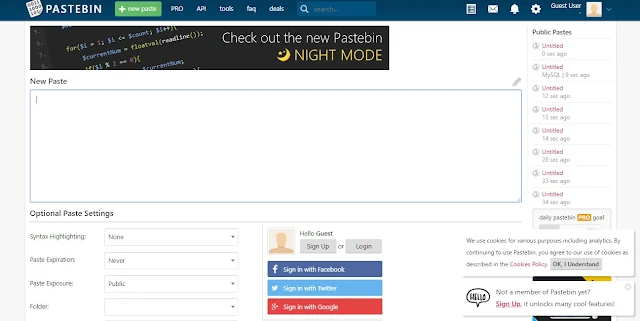 |
| Visit Now/link/button/#1589FF |
It was created by Paul Dixon in 2002, and it reached 1 million active users eight years later, in 2010.
The site is active, and the number exceeded 10 million in October 2011.
You do not need to sign up or sign in to save and share text.
Just type your text and share it with a link.
You can even embed the text on your web pages.
alert-info For programmers, they can share useful large code with anyone with a single link.
4. Pixabay
Pixabay.com is an international website for sharing images, vector graphics, and video footage under a property license.
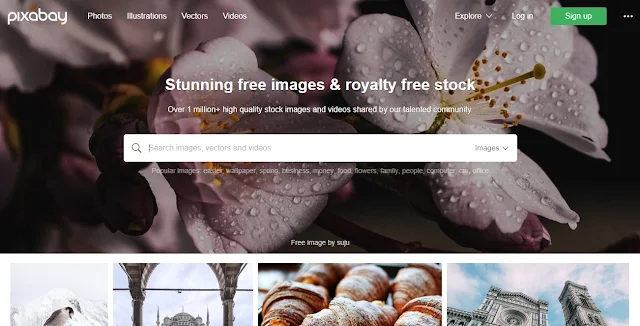 |
| Visit Now/link/button/#1589FF |
According to November 2017, Pixabay offers more than 1,188,000+ free images, vectors, and videos.
You can download any photos or video files free from here for Commercial use.
As a creator, you can also share your images or videos with this site.
You can check the site vacationcountdownapp.com to choose the perfect camera for your next trip.
Features of Pixabay:
- High-quality images & video footage.
- Free for commercial use.
- No attribution is required.
alert-info Pixabay is a big source of royalty-free images and videos for Bloggers and YouTubers.
5. Draw.io
Draw.io is a totally free online drawing software.
 |
| Visit Now/link/button/#1589FF |
By using this site, you can easily create your flowcharts, process diagrams, org charts, and network diagrams.
The most important thing is,
You can draw and save your drawing file (as JPG, PNG, PDF, HTML, SVG) on your device, even on Google Drive and OneDrive.
Features of Draw.io:
- No registration is needed.
- It has no limitations.
- It provides a clean interface.
alert-info Draw.io is a really useful online tool that helps you create projects.
6. W3schools
W3Schools is an educational website for learning web technologies.
 |
| Visit Now/link/button/#1589FF |
It is actually made to teach programming languages and web development.
Some of them are HTML, Java, CSS, JavaScript, JSON, PHP, Python, SQL, Bootstrap, Node.js, jQuery, AJAX, and XML.
And the good thing is,
You can learn and practice these languages completely free.
alert-info W3schools is the easiest way to learn web development on the internet.
7. Dictation
Dictation is a free online speech recognition software.
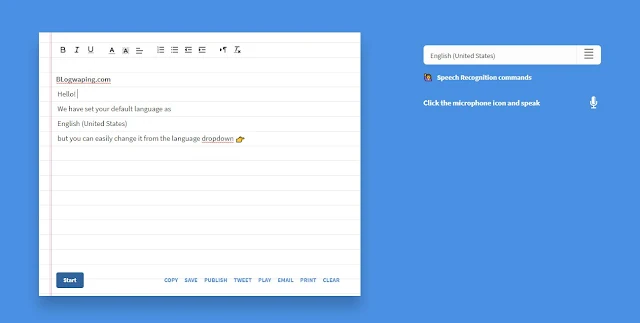 |
| Visit Now/link/button/#1589FF |
It will help you to write any text using your voice commands without typing.
You can use it to write big messages, stories, emails, documents, essays, etc.
The most interesting thing is,
- It can detect your voice almost perfectly than other tools.
- And, It supports multiple languages.
- You can play, print, or send this text directly from here.
alert-info Dictation.io can be a good choice for writers.
8. PhotoFunia
PhotoFunia is an innovative free online collage photo editing tool.
 |
| Visit Now/link/button/#1589FF |
It has a huge library of picture editing filters & effects.
All you have to do is,
Upload your photo, and then it will process your photo…
…to show the output of that photo.
Then, you can download this photo according to the size of your needs.
alert-info Want to add instant effects to your photos? PhotoFunia is a great place for you.
9. ResumeMaker
ResumeMaker is a free resume builder online software.
 |
| Visit Now/link/button/#1589FF |
Don’t worry!
You do not need to sign up here.
It provides a very simple and clean real-time designer.
So you can easily create your resume within 2 minutes.
After filling in your details, you will be able to download a print-ready PDF file.
alert-info ResumeMaker is a really good place to build your professional resume within a few seconds.
10. Algorithmia
Algorithmia is an online free tool to colourise photos.
 |
| Visit Now/link/button/#1589FF |
You can colour any black-and-white photos from here.
You only need to upload or import your black-white photos.
Then, it will colour your image and make your coloured photo available for download in a few seconds.
After colonising your image, it shows a comparative photo that shows what your image looks like before and after.
Now you can use AI-based photo editing tools to edit your photos more effectively.
alert-info Don’t worry about black & white photos, Algorithmia can colour any picture.
11. FlexClip
FlexClip offers you huge possibilities for professional video editing, so you can use it for different purposes.
 |
| Visit Now/link/button/#1589FF |
You can colour any black-and-white photos from here.
It allows you to access a countless number of stock media and templates ready to work.
All you need to do is just modify them easily according to your desire.
Features
- It allows users to edit, crop, rotate, or merge videos and images.
- You can give your video a creative look by adding animated text.
- This gives you access to an extensive music library, or you can enter your own songs.
- This tool also allows you to include voice-overs in your videos.
alert-info FlexClip helps you design your images quickly and easily.
Conclusion
These websites are really useful for any online profession.
And the good thing is:
You can use all these sites completely free of cost.
Now, I want to hear from you.
Which website do you find most useful?
Or, maybe I missed any of the other most useful websites?
Let me know by leaving a quick comment.
You can also check the best audio sharing sites and free video sharing sites list.

Thanks for Reading, Stay with us for more article.
ReplyDeleteNice post. Thanks for sharing with us.
ReplyDeleteYou are always welcome.
DeleteThis list of websites is useful and everyone needs to know about it as much as possible. I am here to learn this information.
ReplyDeleteYou are always welcome to our site.
DeleteThanks for sharing nice information with us. i like your post and all you share with us is uptodate and quite informative, i would like to bookmark the page so i can come here again to read you, as you have done a wonderful job. backpage classified
ReplyDeleteThanks for your valuable comment jonny.
Deletekeep reading blogwaping...
Very informative article, useful for bigginners
ReplyDeletePost a Comment