
Do you know Excel?
I think you already know about Microsoft Excel.
If you don’t know!
Don’t worry, in this article, you will definitely get an idea about this software.
So let’s get started.
What is Microsoft Excel?
Microsoft Excel is a spreadsheet program that is used to store and analyze numerical and statistical data.
It provides multiple features to perform various operations like calculations, macro programming, etc.
It is available to use in multiple Operating Systems like Windows, Android, macOS and iOS.
An Excel spreadsheet can be defined as a collection of columns and rows in the form of a table.
Alphabetical capital letters are usually assigned to columns, and numbers are usually assigned to rows.
The point where a column and a row are connected is called a cell of a spreadsheet.
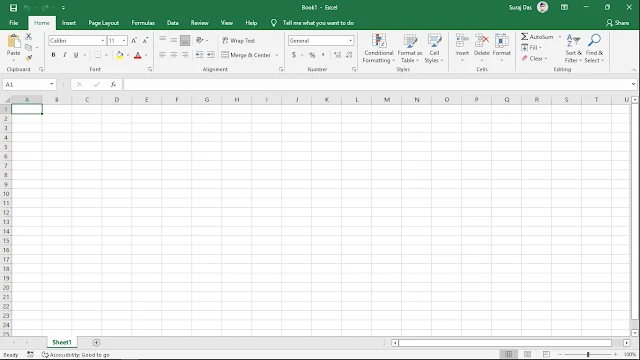
Uses of Microsoft Excel
Microsoft Excel is typically used for:
- Data Analysis
- Data entry
- Data management
- Accounting
- Budgeting
- Visuals and graphs
- And much more.
Why Use Excel?
There are many reasons to use Excel such as:
- It is the most popular spreadsheet software in the world.
- It is very easy to learn.
- It can be used for both personal and professional uses such as creating a family budget.
- It has a large online and offline community support.
- It is regularly updated and supported by Microsoft.
- The demand for this skill is high, which means you can get good priorities in the IT job sector.
Important Ms-Excel Shortcuts
| Ctrl+N | Open a new workbook. |
| Ctrl+O | Open a saved workbook. |
| Ctrl+S | Save a workbook. |
| Ctrl+P | Print the selected cells. |
| Ctrl+C | Copy the copied cells. |
| Ctrl+V | Paste the selected cells. |
| Ctrl+X | Cut the selected cells. |
| Ctrl+W | close the workbook. |
| Ctrl+Z | undo an action. |
| Delete | Remove all the contents from the cell. |
| SHIFT + F3 | Displays the function insert dialog window |
| SHIFT + F11 | Creates a new worksheet |
| F2 | Check formula and cell range covered |
Conclusion
You can check this article to sort data in the Excel VBA sort column.
Now, I think you have a basic knowledge of Microsoft Excel.
So, I want to know from you.
What do you know about this software?
Or, maybe you know some information about this software.
Let us know by submitting comments very soon.

Post a Comment